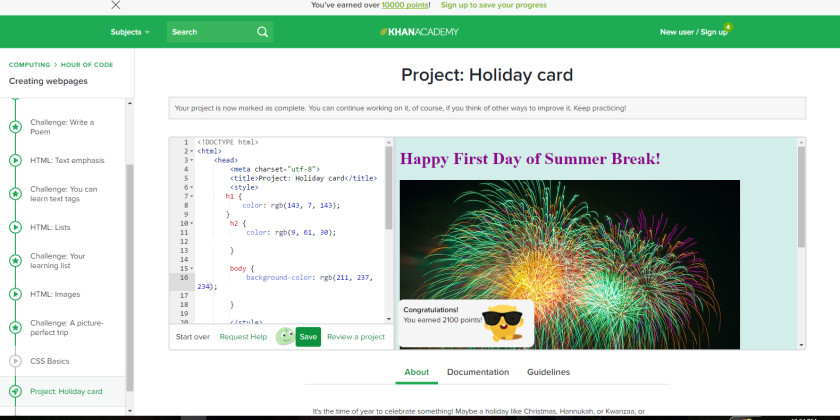As I introduced at the beginning of implementing this assignment, Gantt charts are visual reminders of all of the important scheduling items you need to keep track of while planning a project. Everything is put on a timescale which allows you to have instant overviews of a project and find out which associated tasks still need to be completed (“Gantt Charts”).
I choose to use Gantt chart through the Excel program and although I was not able to meet my goal of sharing it with other members of my departmental team, I was able to use it on my own as a personal record keeper/planning mechanism. One of my long term goals was to share a Gantt chart with my team members so we could work together to produce units and make sure we were meeting foundational knowledge goals all together. However, it was so near the end of the school year that it wasn’t feasible ask my team to do one more thing!
I mainly used this program to set goals for the final units in my Writing & Grammar and Literature classes. The benefits of Gannt charts in general are that they help organize your thoughts and create realistic time frames for projects. My time frame for this project was May 1st-June 16th. My goal for Writing & Grammar was to fit the creative writing unit into four weeks and make sure I was meeting foundational knowledge concepts. Some of these foundational knowledge concepts overlapped and keeping my schedule straight was paramount due to the upcoming year end. From the Gnatt chart, I was able to create a calendar which I then printed and shared with my students and their parents/guardians so everyone was on the same page about upcoming deadlines.
The disadvantage to using the chart like this was that it wasn’t really utilizing the purpose or features of the chart. Instead I basically turned it into a calendar that needed to be constantly updated and was more complex than necessary. Although I do think that it helped me understand what deadlines worked well for components of this project, that is information that cannot be utilized until next year when I revisit the curriculum. I think that Gnatt charts can be utilized very effectively but my circumstances dictated the way that I used it and I didn’t altogether find it very helpful.
In the future, I would like to be able to use it more like a project management tool with my team as is intended. This would allow me to be more aware of the advantages and disadvantages of this tool in general.
References
Gantt Charts: Planning and Scheduling More Complex Projects. (n.d.). Retrieved May 17, 2017, from https://www.mindtools.com/pages/article/newPPM_03.htm